安装¶
Windows¶
下载 exe 文件:
安装版
*_Setup.exe(启动速度更快)便携版
*_Portable.exe
PYPI (测试中)¶
任何安装了 pip 的系统均可:
pip install mulimgviewer
# if you want a prompt when this program has a new version
pip install mulimgviewer[update]
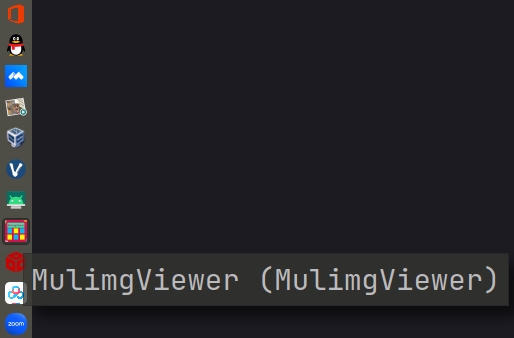
AUR¶
任何安装了 pacman 的系统均可(尽管目前仅在
ArchLinux 上测试过):
Other Linux distributions with pacman
Windows with Msys2
Android with Termux-pacman
通过AUR 助手安装:
yay -S python-mulimgviewer
brew¶
任何安装了 brew 的系统均可:
Any Linux distributions with linuxbrew
macOS with homebrew
brew tap nachifur/MulimgViewer https://github.com/nachifur/MulimgViewer
brew install python-mulimgviewer
PPA (TODO)¶
目前该软件还没有打包到 Ubuntu PPA 上。
这是一个临时的安装方法:
sudo apt install python3-wxgtk4.0
git clone --depth=1 https://github.com/nachifur/MulimgViewer
cd MulimgViewer
sed -i /wxpython/d requirements.txt
pip install .
Nix¶
任何安装了 nix 的系统均可:
Nix OS
Other Linux distributions with nix
macOS with nix-darwin
For NixOS, add the following code to /etc/nixos/configuration.nix:
{ config, pkgs, ... }:
{
nixpkgs.config.packageOverrides = pkgs: {
nur = import
(
builtins.fetchTarball
"https://github.com/nix-community/NUR/archive/master.tar.gz"
)
{
inherit pkgs;
};
};
environment.systemPackages = with pkgs;
(
python3.withPackages (
p: with p; [
nur.repos.Freed-Wu.mulimgviewer
]
)
)
}
For nix,
nix shell github:nachifur/MulimgViewer
Or just take a try without installation:
nix run github:nachifur/MulimgViewer
运行源码 | 适合所有系统,需自行构建python环境¶
任何系统都可以使用源码运行
安装python环境可以使用
piporconda建议使用Python3.6以上
1. pip 安装¶
pip安装:(如果安装过程出错,可以使用conda安装)
pip install wxpython pillow pytest-shutil numpy requests piexif
运行:
python MulimgViewer.py
2. conda 安装¶
或者安装conda环境:
conda env create -f install.yaml
运行:
conda activate mulimgviewer
python MulimgViewer.py
3. 快速运行源代码¶
在win11上,你可以编写一个MulimgViewer.bat文件快速地运行源码:
call cd /D D:\ncfey\Desktop\github\MulimgViewer
call conda activate MulimgViewer
call python MulimgViewer.py
注意:上述命令行适用于win11+windows terminal。其他系统和终端运行的命令行,大家可以自己探索(鼓励大家通过issue反馈,提供其他平台的命令行文件)。